What We Offer Our Clients
How to register
With two selling plans (they’re called Individual and Professional, but you can think of them as standard and premium), Amazon offers you the flexibility to sell one item or sell thousands. Before you begin registration, decide which plan is a better fit for your business.
What you’ll need to get started
In order to complete your registration, make sure you have access to:
- Bank account number and bank routing number
- Chargeable credit card
- Government issued national ID
- Tax information
- Phone number
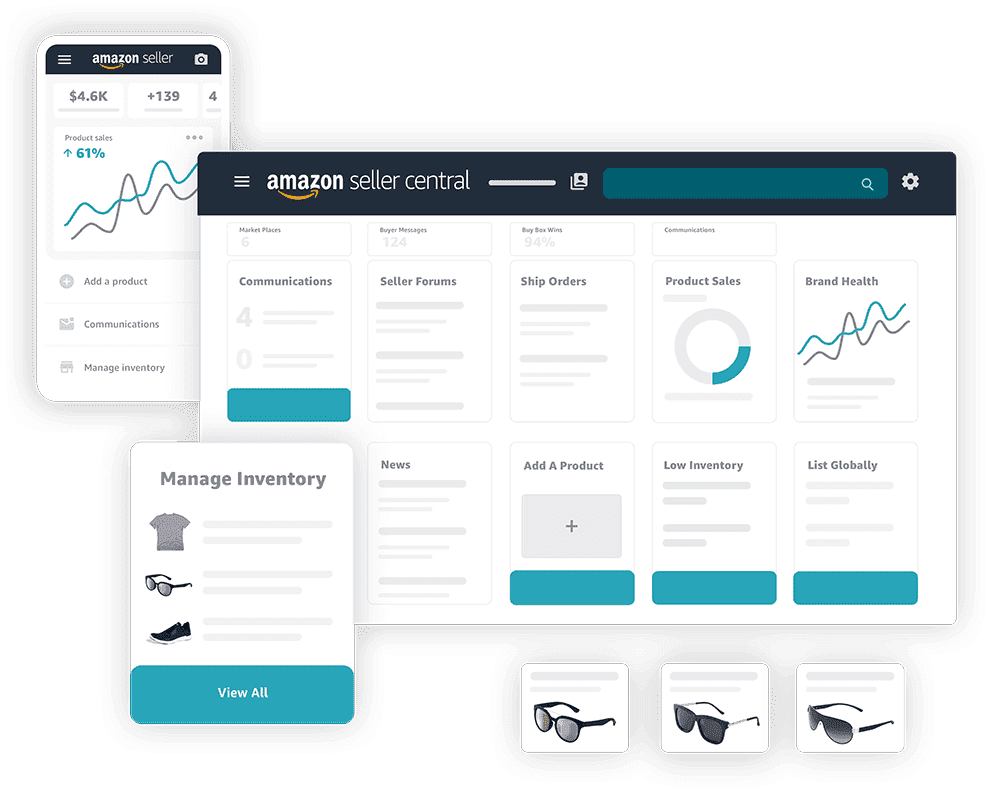
What is Seller Central?
Once you register as an Amazon seller, you’ll have access to your Seller Central account. Think of Seller Central as your go-to resource for selling on Amazon. It’s a portal to your Amazon business and a one-stop shop for managing your selling account, adding product information, making inventory updates, managing payments, and finding helpful content to help you navigate your Amazon business. It’s also where you list all your products.
Below are a just few of the things we can do from Seller Central.
- Keep track of your inventory and update your listings from the Inventory tab
- Download custom business reports and bookmark templates you use often
- Use customer metrics tools to monitor your seller performance
- Contact Selling Partner Support and open help tickets using the Case Log
- Keep track of your daily sales for all the products you sell on Amazon
How to list products
To sell a product on Amazon, you must first create a product listing. Either match an existing listing (if somebody else is already selling the same product on Amazon), or create a new listing (if you are the first or only seller).
The specific way sellers upload and list their products varies depending on their selling plan. To put it simply: Sellers using a Professional seller account have the option of listing their products in large batches using bulk uploading or inventory management with third-party systems, while Individual sellers list products one at a time.
Once you successfully list your product, it will become available to both B2C and B2B customers. This enables you to extend the reach of your offers from a single account and without any additional fees.
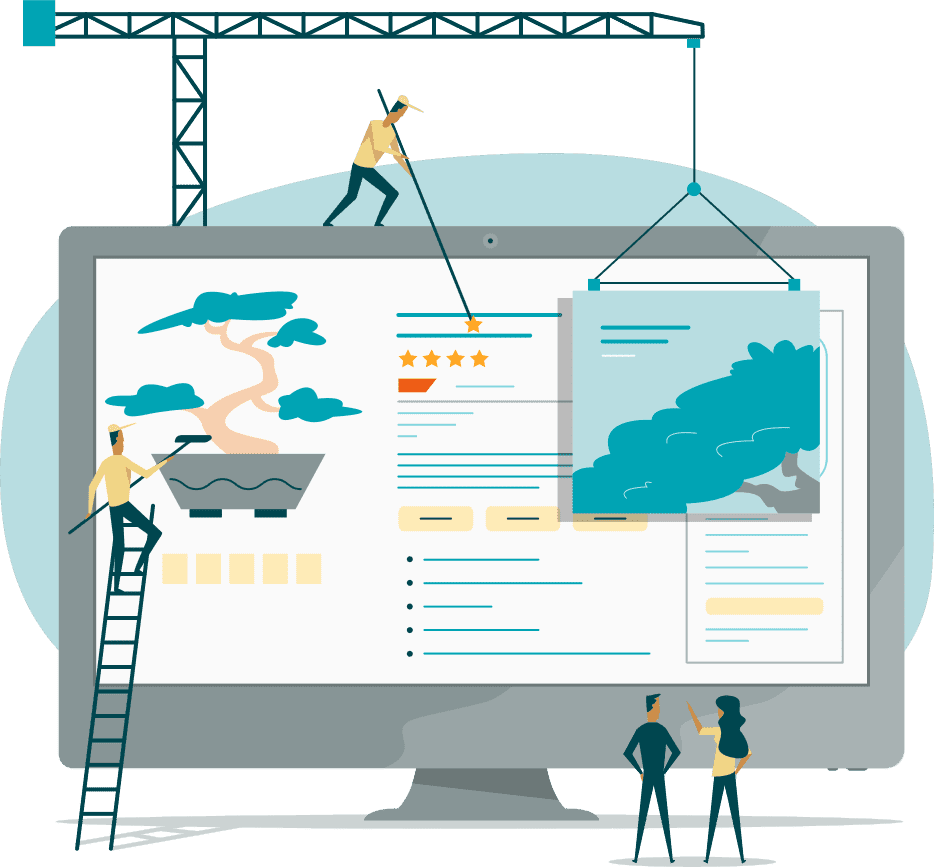
The product detail page
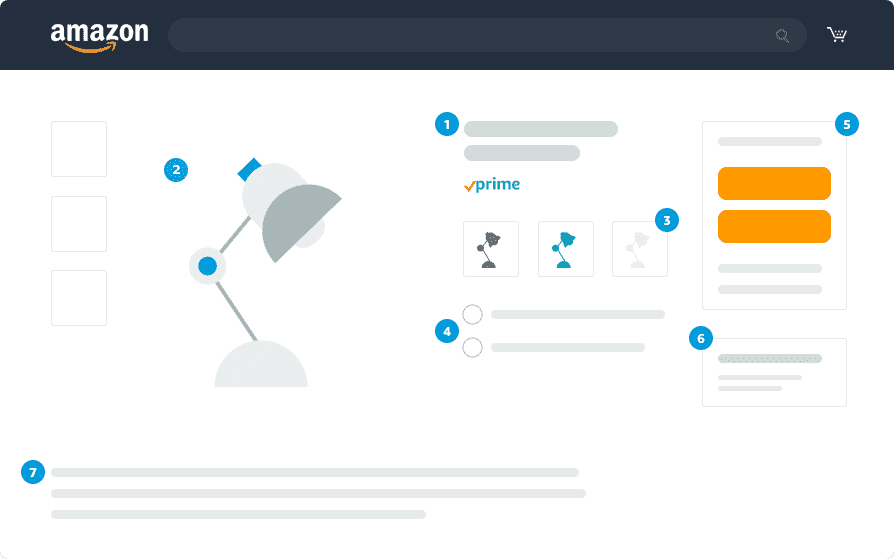
A product detail page is where customers view a product sold on Amazon. If you’ve shopped on Amazon, you’ll probably recognize the product detail page. It’s where customers can find all the relevant information about a particular item.
When multiple sellers offer the same product, Amazon combines data from all the offers into one product detail page (so we can present customers with the best experience). You can propose product information on a product detail page, along with other sellers and manufacturers, and request detail page reviews if you think the information is not correct.
When multiple sellers offer the same product, Amazon combines data from all the offers into one product detail page (so we can present customers with the best experience). You can propose product information on a product detail page, along with other sellers and manufacturers, and request detail page reviews if you think the information is not correct.
1. Title
200 characters max, capitalize the first letter of every word
2. Images
500 x 500 or 1,000 x 1,000 pixels to increase listing quality
3. Variations
Such as different colors, scents, or sizes
4. Bullet points
Short, descriptive sentences highlighting key features and benefits
5. Featured offer (“Buy Box”)
The featured offer on a detail page. Customers can add to their cart or “Buy Now”
6. Other offers
The same product sold by multiple sellers offering a different price, shipping
options, etc.
7. Description
Keywords improve the chances that people will find your listing

How to deliver products
Amazon sellers have two options for getting shoppers their stuff: We can do it for you, maintaining your own inventory and shipping products to customers (merchant-fulfillment), or have Amazon take responsibility for packaging, labeling, and shipping products through Fulfillment by Amazon (FBA). Each method has its own set of benefits—you just have to decide which one is right for your business. Learn about ecommerce fulfillment strategy.
Grow Amazon Business
Speed matters in business. For Amazon sellers, the first 90 days are especially critical for establishing marketing, fulfillment, pricing and other practices to accelerate performance beyond launch. Amazon data scientists refer to the use of five selling programs—Brand Registry, A+ Content, Fulfillment by Amazon, Automated Pricing, and Advertising—within those first 90 days as Perfect Launch. Sellers taking these five steps within that critical timeframe can generate sales more quickly, as many of the most successful sellers already have.
- Enroll your brand in Brand Registry
- Enhance your product detail pages with A+ Content
- Get set up with Fulfillment by Amazon
- Automate pricing on your offers
- Create Sponsored Products ad campaigns, Coupons, and/or Deals


